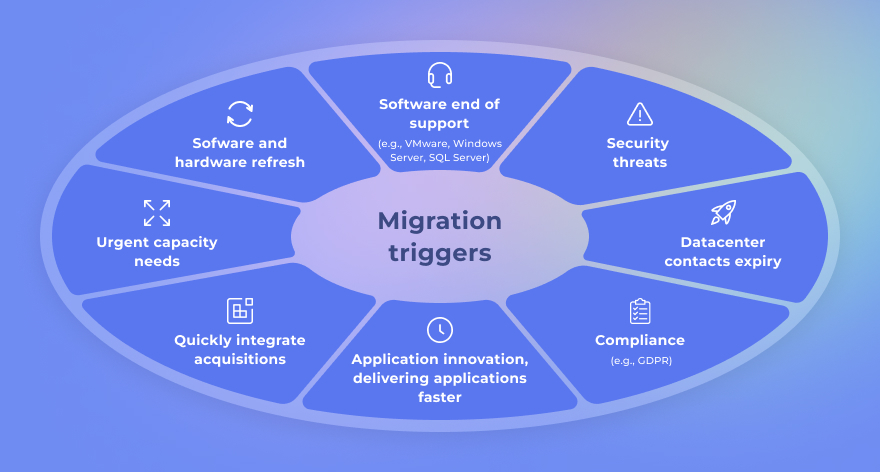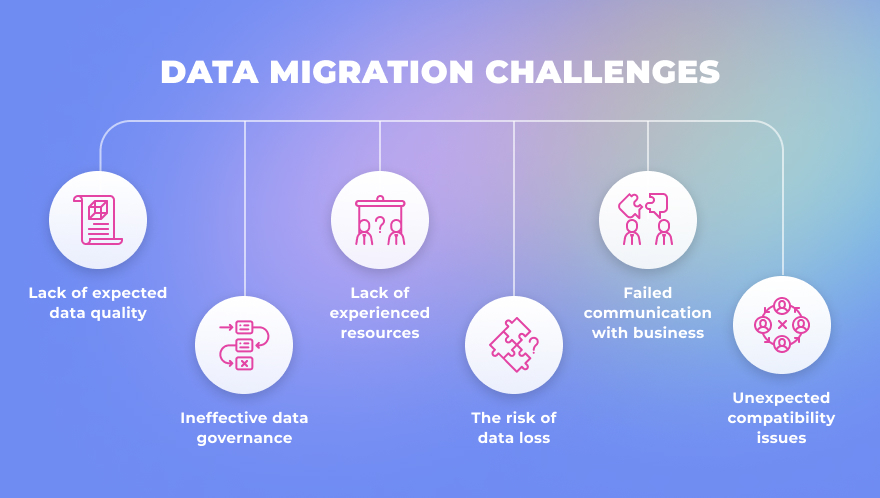Table of Contents
Every business encounters data migration at different stages of its development. Data migration projects may arise when you are transferring from legacy systems to a newly developed one, adopting a new custom ERP system or another type of business software, moving to a more secure environment, or to a cloud service.
Proper data migration process goes far beyond a simple copy-paste operation, even though a lot of companies treat it as such. Underestimating the importance and complexity of data migration will lead to data losses, increased budget, and extended deadlines.
Understanding pitfalls and challenges inherent to this process will help you to approach it adequately, as well as build an efficient data migration strategy. This article will help you navigate the world of data migration and figure out why you should treat it as an important project.
What Is Data Migration?
The data migration process implies the transfer of data from one storage system to another. It sounds pretty simple, but in reality, it might be a complex process, which will demand the need to transform data into another format or clean it before doing the actual migration.
Why Might You Need Data Migration?
The main reasons for data migration include:
- a replacement or an upgrade of a legacy system;
- adoption of a new system that will complement others;
- an expansion of storage or system capacities;
- a move to a cloud environment;
- switching to a centralized database.
If to speak from a business perspective, data migration is a logical extension of these processes or decisions, and eventually, it leads to cost optimization and streamlining processes. Poorly done migration will undermine the majority of efforts invested in the adoption of new technologies and lead to additional issues and works.
Data Migration and Data Integration
The migration can look similar to other manipulations with data companies do as a part of their data management strategy. Data integration is one of those processes which however differs from data migration.
Data migration is a one-way operation that implies the inner data transfer from one or several systems or repositories to another one. It has the endpoint, while data integration is a continuous process that is aimed to combine data from different sources (both internal and external) to create a united view.
Types of Data Migration
There are several data migration types you might face as a company.
Storage Migration
As you can guess, storage migration means data transfer from one storage medium to another. Usually, it is connected with a goal to upgrade the storage technologies that the lack of space in the current storage medium. The data format or content doesn’t change during this process.
Database Migration
The database serves bigger purposes than just storing data. It is also structured in a specific way to simplify any further operations with it. Every database is controlled by a database management system (DBMS), and in this case, migration might mean two things:
- upgrading your current DBMS to its latest version;
- move to another DBMS provider.
Obviously, the latest can be much more demanding, as your target system might need you to rearrange the data structures you use now with your source system.
Application Migration
Application migration might be one of the most common cases for enterprises, as it implies that you need to move your data from a legacy software system to a new one.
Whether you are moving from one software vendor who provides you with a ready-made solution to another or implementing a custom-made system, you still need to go through data transformation, as different systems might use different data models and formats.
Cloud Migration
Basically, cloud migration is a form of a specific storage migration, but with the rise of cloud technologies and their weight, a lot of specialists decided to approach it separately.
Cloud migration implies that the data you have previously stored with on-premise storage is transferred to cloud services. As the cloud becomes more and more popular due to its numerous advantages (flexibility, cost efficiency, increased collaboration, etc.), a lot of businesses choose to move their digital activities there.
The cloud migration process should be evaluated separately for each case, as its timelines might vary a lot: from a few hours to months or even years.
Business Process Migration
Your business processes are tied to essential business data on customers, your products and services, as well as operations. Migration of such data to other environments would be needed when you need to reinvent your business processes, usually in cases of business merge or acquisition, or business optimization.
Data Center Migration
The data center is a physical infrastructure company uses to store its critical data. To speak simpler, it is a room where servers and other equipment are situated. Migration here might mean different things, from moving all the hardware to another location or moving all data and applications to other servers.
What Do You Need to Know About Data Migration Strategy?
Diving into any type of data migration without having a proper data migration strategy is a road to failure, extended deadlines, and excessive expenses. A strategy will help you decrease risks for your data migration project, as well as guide you through the main challenges.
There are two main approaches to a data migration plan:
- big bang data migration;
- trickle data migration.
The first strategy describes a case when the whole transfer is done through a limited time frame. The source system goes offline and can’t operate during the event, which creates additional pressure on the business. You also can’t risk making a mistake: most likely, the second downtime the company won’t be able to withstand without enormous losses.
In turn, trickle data migration divided this process into small steps, so there is no need to shut down the source system completely. Both software pieces, old and new, are working simultaneously, while the data is migrating. This approach will need a more complex solution, however, it significantly reduces the risks of migration going sideways and creating disruptions for your operations.
Assess your case and decide on the approach that makes the most sense for you. A big bang strategy will be quicker and easier to perform, however, not every organization can afford extensive downtimes or downtime at all. In this case, take your time and adapt the trickle strategy for your purposes.
Main Steps In Data Migration Process
So, what step awaits you in the data migration process?
Planning
Creating a data migration plan is a must. As with any other ambitious project, you need to assess everything you have and everything you will need later for successful data migration. Otherwise, going through such a massive project only intuitively and without a clear understanding will only lead to a quick and painful failure.
At this stage, you need to figure out several crucial aspects of your data migration.
First, you need to assess the project scope, source, and target systems. Understand what part of data you will need to transform to ensure fast and efficient migration.
Then, choose one of the data migration strategies. We have covered them previously, and your task is to compare the pros and cons of each and select the one that will bring fewer disruptions and pressure to your business operations.
You won’t want to enter data in a new system manually, as it would not be rational. Hence, the next step will be to select data migration tools to automate the migration process. There are some platform-based solutions available on the market that will have all the necessary features like data mapping. At the same time, you might consider developing a custom data migration tool and tailoring it for the maximum efficiency of the project.
Another important part of your migration is the retirement of the old system. So, you need to schedule activities related to shut down like disposal of unnecessary hardware, termination of licenses, or canceling support.
Last but not least is to set up a realistic budget and timeline. Estimate how much time you need to transfer data and find time periods when this process might cause the least issues (for example, schedule the majority of operations for weekends).
Preparation
To ensure seamless data migrations, you can’t just take the data from the old system and start transferring it to a new one. Data should get prepared, and this process consists of the next parts:
- audit, when you need to move existing data to a single repository and check for any issues possible (duplicates, inconsistencies, etc.); the better way will be to dedicate this task to an automated tool;
- data backup to protect yourself from any unpleasant surprises that might happen during data migrations;
- governance when you will create a structure to define who will be able to access, edit or remove data.
Migration design
Migration design is a point when you determine migration and testing rules, and acceptance criteria and assign responsibilities to the members of your data migration team.
For this part, you can hire a data migration specialist, but in our experience, it can be done by a developer who understands data modeling and has encountered similar projects. The contribution of the system and business analysts is also required, as the first compare how both systems works, while the second understands the value of data.
Migration
The migration itself consists of the processes of extraction, transformation, and loading, also known as ETL. With the big band approach, it might take only a few days, while trickle will be prolonged and require close communication between the migration crew and business team to facilitate controlled, seamless migration.
Testing
Testing becomes an integral part of data migration and should start from your first manipulation with it. If you choose the trickle data migration strategy, you need to run a test after every batch is transferred to check data quality. If there are any mistakes, fix them and test again.
When the transfer is done, you also need to run a test on the entire system, as some problems might be unnoticed on smaller tests.
When you are done with testing and everything is agreed upon between key stakeholders, you can go live and launch a new system.
Final audit
But even when the system is launched, it is not the end. You need to monitor its performance and run an audit to validate the results of your data migration project and detect and quickly resolve any issues with data integrity and data quality.
Data Migration As a Part of Implementation of Your New Business Software
Your business might encounter data migration not as a stand-alone task, but as a part of a bigger project. The most possible cause is an implementation of a new ERP system.
ERP becomes a centerpiece of your business operations and unites business data that was previously scattered within different databases, possibly stored in different data formats.
In our experience of developing and implementing custom ERP systems, data migration might look secondary to other stages of this process. However, the implementation success relies a lot on data quality transferred to the system, as it is a key part of any ERP software operations. Broken, lost, or inaccurate data will complicate the onboarding of your employees and neutralize any value the new system should bring.
Hence, when we create and implement a custom ERP system for our clients, we also help to run data migration. Working closely with the client’s team and interviewing users of the future ERP system, we create a data migration strategy, especially for your case, prepare data accordingly and set up this process with minimal losses for your business.
In general, our approach to data migration within ERP implementation includes:
- creating a priority list of data transfer, so the essential business data will be moved firstly;
- running various types of tests to validate the transfer and eliminate mistakes before launching the entire system;
- constantly communicating with client’s decision-makers, system users, and IT specialists to prioritize the essentials and drive real value with our work;
- having a high level of ownership over our development, so we will be able to deliver the best result possible.
In Conclusion
Every business might need data transfer, especially, when developing or adapting new business software. The success of this process will rely on adequate planning and strategizing. Don’t rush through it, stay patient and evaluate your risks: then, the data migration, whether it is done by your in-house team or a vendor developing the new system, will go without major disruptions or difficulties.
FAQ
Data migration is one of the most important parts of ERP implementation. Done wrong or rushed, it won’t allow the ERP system to work correctly and efficiently, and hence, the whole development and implementation process will only disappoint. Hence, here migration should be treated carefully, and it should be neglected in favor of other processes.