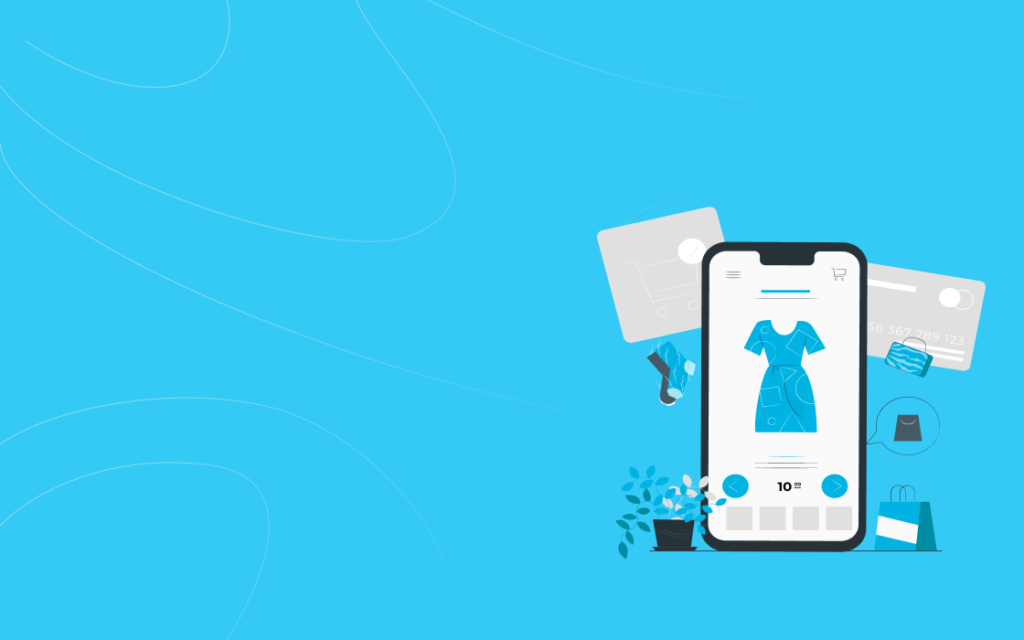Table of Contents
There are moments when you realize that one website it’s no longer enough for your business. You need a mobile app, something intuitive, compelling, and much more functional.
If you happened to have a custom website, you spent money on building it you may not want to lose it that fast. Hopefully, you do have a way to preserve what you have now and sort of convert a website into a mobile app. There are even to ways to make it happen: use automated app builder or hire a development team. We’ll cover both ways and look at the pitfalls of each one.
App Building Platforms
There are a lot of app building platforms on the market today, both free and paid. However, the free one may force their own ads within your app. This is one of the easiest ways to convert website to mobile app.
It’s not that bad to use such platforms to test your concept. Once you feel comfortable you can invest in the full-scale app development. We’ll going to recommend three app building platforms that are relatively easy and set up literally take only a few minutes: Appypie, Mobincube, and Como.
General Requirements for Websites
It may be reasonable to use such platforms for your website if it is already mobile friendly. This is because upon conversion all the initial images, styles, and parameter will be used. Your users are also going to have the same familiar experience on the mobile app as they do on your main website because the app will use the same resources.
It is also important to ensure that your website libraries and directories adapt to all mobile devices and tablets. With this, you won’t need to manage multiple databases. It is going to be the same database table that powers your website which will power your mobile app. Thus your app will be updated dynamically anytime you update your main website. So you won’t need to worry about designing separate platform for mobile and tablets.
Once you get started with those platforms please note: In order to submit an application to either Apple’s App Store or Google’s Play Store you will need to have a developer account with both companies.
Developer Account Registration Info: Apple.
Pros and Cons of ‘Website into an app’ platforms
There are a bunch of obvious advantages for when you convert website to mobile app through free platforms:
- Speed of development – it takes weeks against months for manual development. You can get the first prototype as fast as in several minutes. Then it’s up to you how long it takes to customize the app.
- Lower costs – as we have mentioned it may be free or up to $100 per app per month depending on the features you choose. But, if you’ll going to use the app for more than 2 years it will be cost-effective to convert website to mobile app with the help of professional developers.
Of course, there are some big concerns and disadvantages waiting around the corner:
- Low performance – converted apps usually show the same or even worse performance comparing to the website they were converted from.
- Limited functionality – the functionality of auto-converted apps are usually limited to the standard features your website already have. Like social media integration, contact forms, maps, videos, push notifications. Such apps can’t provide you direct access to full hardware capabilities of devices: camera, geolocation, calendar, business logic, etc.
- Referral ads inside – as we’ve mentioned earlier, free converters usually also run their own ads indie the app they’ve produced.
- Dated design – no matter how hard you push forward UI/UX of such apps, it is still limited to the resources platform provides. You can’t change each and every aspect of the design your app will have. Also, there is inner behavior and motion of buttons and menus that will stay. The best you can achieve in terms of design customization is to make a minimal product, that will catch with its clean look.
App Development
From our experience, there are three reasons why people want to convert their websites into Android apps or iOS apps.
- You want to add additional features on top of your website.
- You need a B2B product that will complement the existing B2C website.
- You have a highly-loaded website people visit several times a day, and you want to lock this traffic inside your own app.
Of course, there are a bunch of ‘marketing’ motives to turn a website into an app. For example various promotional purposes. We will describe the process considering the first three reasons listed above.
Now we’ll give you a short step-by-step guide on how to convert a website to an app with the help of development company.
#1 Discovery. Sum up your goals, and business objective that you want to achieve by making a mobile app. Not necessarily all the goals can be achieved through a conversion of website into an app. For example, apps have far lower search presence, because it will be listed in the App Store. Converted app won’t drive additional traffic to your business, rather you’ll attract a fraction of your existing user base into the app.
#2 Prepare a scope of work. List all the function you want to see in your future app base on the business goals. It may be importexports capabilities for document exchange. Dedicated messenger for communication with VIP clients. Synchronization with your internal logistics, so the client would know how the shipping is going.
#3 Software Architecture. You can face the need to create a unique architecture during software specification stage. For example, if your app will have to connect to services like your CMS, Payment Gateway, Google Analytics, then your app should work with different APIs. Or you may want to make a RESTful API for your app so it could be easily integrated with other business services in future.
#4 UI/UX App Design. Based on the scope and the number of additional features, you may need to design additional wireframes and scenes. You should decide whether to keep the original look of the website inside your app or to make it different in order to strike additional functions it provides.
For example, if you’re making a VIP app, you can change the color palette (black & gold), but preserve the original structure.
#5 Development. Once software specifications are prepared the team gets to work. We may ask you to open up access to your database and provide us with source design materials, that were left after the development of the website.
Bottom Line
Well, you may be surprised and even scared of the amount of work it takes to convert a website. But this is worth case scenario, and usually take less time and efforts, as long as you have clear requirements.
It must be acknowledged that the conversion of a website into an app usually 25-30% cheaper and faster than building a mobile app from scratch. Thanks to the fact that you already have designs, database, and fewer functions to add.
Just don’t confuse a simple 1-to-1 conversion and development of a brand-new app with additional functionality. It won’t be cheaper because you call it website “conversion”. We can go both ways, just pick the way you need.