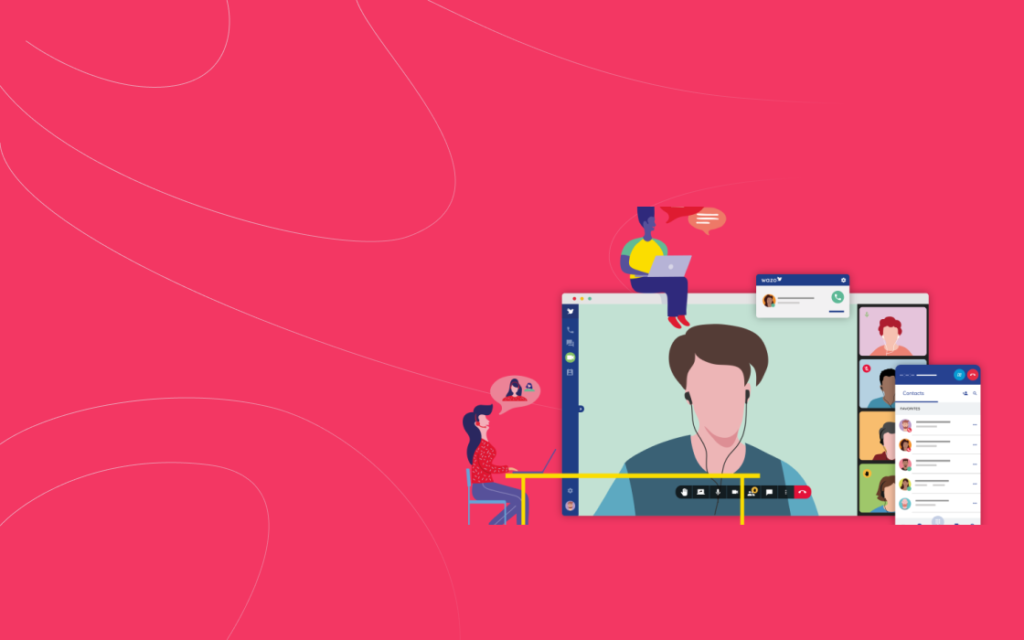Table of Contents
Both raising startuppers and experienced businessmen usually attend lots of networking events such as conferences, workshops, summits, meetings and so on. What they are looking for is networking connections and the opportunity to showcase their business. Such events always involve meeting lots of new people, communicating with them and learning new things. Attending any kind of business event might be challenging and requires keeping in mind too many information.
But how can a person understand whether the conference was really good and the result is worth every single penny, spent on the event’s attendance? How do people judge events? Would they attend the upcoming conference if the last one didn’t bring them any benefits? Events are a good way to find new opportunities to improve your web or mobile projects.
To be sure your conference would provide the best experience to its attendees, think about creating a mobile application. Below are the reasons why you need your own event app.
Why Create a Mobile App for Conference?
When organizing the next conference, put yourself on the attendees’ place to determine the problems that might occur during the event. Once you define the insights, analyze them to offer your visitors the best conference experience ever.
Generally, large events such as Web Summit take place in the huge venues and that might be the first problem. Entering a hall, participants find themselves lost in a jungle of stands and scenes. Generally, the venue proposes maps but who wants to carry all those printed materials?
Very often visitors forget to print their agendas or even to take business cards. They try to connect to their online calendar but the internet connection is lost. Do you feel that pain?
The next problem is sharing contacts. You collect hundreds of business cards but later cannot remember what you were talking about with their holders. Looks familiar, right?
All these failures can create a negative attitude to your event or to the industry as a whole. When your attendees waste time on solving these issues, they would hardly be satisfied or find your event useful and productive.
In the time of technological development, you can solve all the mentioned issues by developing the conference app allowing attendees to make the most of the event.
How to build real mobile conference App
What Features to Include in your Conference App?
Wondering what features are needed to make your app really useful? Here is the list of the main ones:
Venue Map
When organizing a conference or summit that is going to put together thousands of people, it’s a great idea to make the simple navigation within the venue. Thanks to the floor plans including the description of every room your audience can get around without asking staff for help. To make sure every person will not miss a great speaker and get to the needed location on time, you can integrate the building plan into user’s agenda. Built-in Google navigation can also bring your attendees the ideas where to spend their free time and relax after a busy day.
Attendees List
Nowadays, when you can google any person or company, entrepreneurs prefer to see the list of attendees before registration to any event. They can estimate whether participation will bring them new valuable connections when browsing the list. Another advantage of preparing such a list is a possibility to schedule meetings beforehand just in a few clicks. When the first contact is established it’s much easier to make the meeting as productive as possible.
Personal Profile
Give your attendees a chance to promote themselves and their companies. Introducing personal profiles and letting visitors add personalized bios and photos or logos will surely increase the engagement level of your app. Since users can see the information about all the participants they are more likely to communicate with each other within the app.
Social media integration like connecting LinkedIn or Facebook profiles is a must so the participants can keep in touch even after the event.
Networking
Enabling in-app messages encourages communication between attendees, speakers, and sponsors. Offering one-to-one and group chats before the conference can stimulate networking which is actually the main reasons to attend niche events. Creating a professional hub within your app, you can encourage people to meet, share ideas and build a strong professional community.
Push-notifications
Even when the plan of your event is perfect, be ready that something might go wrong anytime. Adding push-notifications to your conference app, you can react instantly to any changes and reach every attendee via their smartphones in real time. You can also apply push-notifications to remind users of the upcoming meetings or session.
News Feed
Newsfeed is another engaging tool that makes users open your app again and again. To warm up their interest you can integrate Facebook, Instagram or LinkedIn feed and keep all the posts in one place.
Offline Mod
Most of the venues share the same pain of bad internet connection. Moreover, if you are handling an international conference, people would hardly use mobile data to run the application. That’s why it’s better to make all the most crucial information available even if the internet connection is lost.
Bottom line
To sum up, creating a conference app allows you to engage your attendees and sponsors, analyze their feedback and enhance both current and upcoming events. To make sure the app will be on demand, combine the basic features with the trendy once like live streaming.