Table of Contents
Usually, when it comes to the development of an app or any other tech solution, much attention is paid to its functionality and appearance from the end-user perspective, while an admin panel and its performance are often ignored.
Yet, having a high-performing admin panel that is tailored to your specific business needs is as important as having a user-friendly and well-functioning website or application.
Unfortunately, there is no exhaustive checklist of features suited for all cases, and everything depends on the operations to be conducted.
In this article, we’ll provide you with some hints and recommendations that, hopefully, will help you decide how an admin panel of your website or application should look.
Start with the right questions
First and foremost, you should understand that your admin panel must be helpful specifically for you and your company, meaning that it should optimize your or your team’s work and make it more efficient.
In other words, the fanciest, complex and expensive solution might be just unnecessary if you need only basic functionality. Nevertheless, if you, for example, want to develop a CRM with a myriad of elements and features, a custom admin panel with a good and well-thought-out design is just a must.
The main point here is that before making any decision, we recommend you to devote some time to the analysis of your business needs. It might seem challenging, but here is a list of questions that should help you with this task:
- How often do you plan to change (e.g. add, update, delete) the content of your app/website?
- Will you need to integrate your separate admin panel with any third-party systems?
- What functions do you want your admin panel to have (e.g. just managing the content or collecting stats or processing orders or other)
- Will other users (e.g. authors) be able to publish their own content (e.g. articles, posts) on your website? (If yes, you should also think about a procedure for abuse reporting)
- Will users be able to sign up to your app/website? For what purpose? Will pre- or post- moderation of user registration be required?
Based on your answers, you may determine whether you can save money for something else and opt for a more or less standard solution, or you just could not skimp and should invest in a complex but high-functioning admin panel.
Let’s discuss each of the above alternatives in more detail.
Simple but elegant
As mentioned, the development of an admin panel should not always be complex and expensive. Here are two proven signs that you’re better off going for a simple solution built according to a template:
- you need to perform standard basic functions (i.e. creating, modifying, deleting content; adding and removing users, etc.)
- there will be one or just a few users (i.e. admins) of an admin panel
Key features
Many people think the word “simple” is a synonym for “not very serious”, but don’t let this first impression deceive you. A simple admin panel doesn’t mean your development project is too trivial for a full-size solution, or you’ll have limited capabilities.
Such an option will have a minimum but sufficient set of functions you’ll need to efficiently manage your app or website. Specifically, they usually cover the following features:
- User management (e.g. adding, deleting, creating groups, enabling/disabling user privileges etc.)
- Content management (i.e. so-called CRUD: create, read, update, and delete)
- Export/import of data (i.e. basic integration with other systems)
- Optional: payment system (either third-party or custom)
As we see from the practice, most websites and applications do not need more than that, so paying for the development of an admin panel with complicated functionality and sophisticated design would be just throwing money down the drain.
Speaking about the design, a simple admin panel usually does not require using various colours and elements. So this is also an area where you can save your money and reduce the overall costs of the development project.
And if you’re afraid that such a panel might look outdated, then don’t be. There is nothing in this world that admins would appreciate more than the ease of use.
Let’s look at the example for you to understand what a simple but subtle admin panel looks like.
Case study: admin panel for a college planning platform
A client came to us to create a platform to help students choose a college and submit an application. As you may have already guessed, the main task of an admin panel was the efficient management of users.
The Altamira team developed a simple solution that fits the client’s needs exactly and is not overloaded with unnecessary elements. See below how it looks.
User management
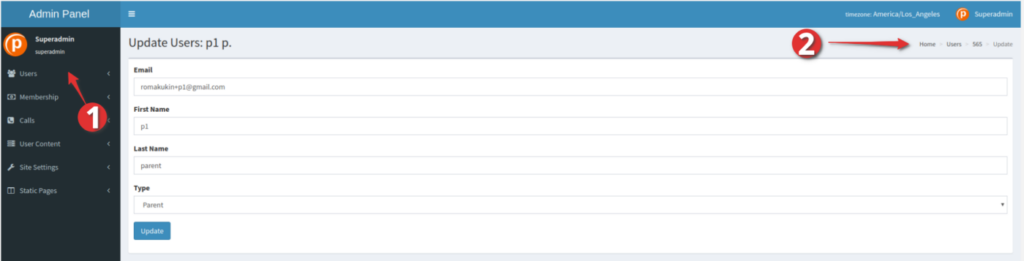
1 – user menu; 2 – user context.
This block allows admins to add basic information about a user: name, type (student or parent) and contact details.
User profile
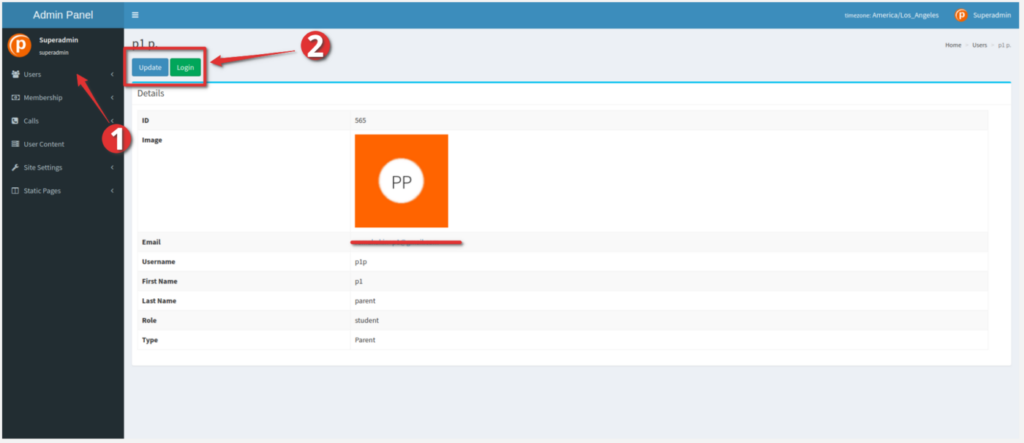
1 – user menu; 2 – methods.
The block above helps admins view and edit user profiles.
Subscription management
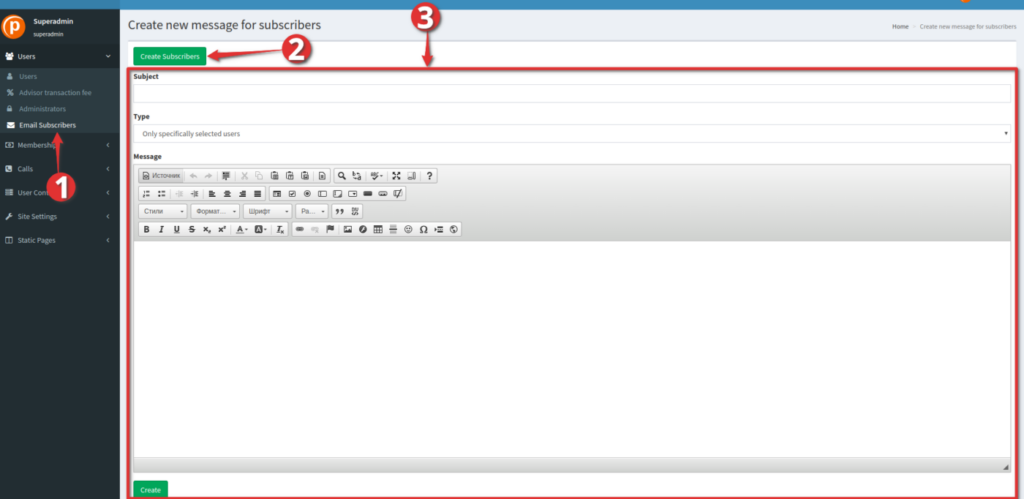
1 – manage subscribers menu; 2 – create subscriber entity; 3 – generate email interface for subscribers.
The above block is not a standard feature of simple admin panels, but it’s still possible to integrate it if needed.
It makes the subscription management and creation of groups easy and convenient, so you don’t need to spend much time on this task.
Complex but convenient

In the section above, we talked about cases when a custom admin dashboard is not needed and, thus, opting for a solution built according to a template would be the best choice.
Nevertheless, sometimes getting the most out of an admin panel means that it must be managed by many people and have a long list of features.
For instance, e-commerce stores use an admin panel to manage the form and orders; educational institutions use an admin panel to view applicants for each course or listing and large businesses need CRMs with a complex admin panel to control numerous processes.
Functionality and best practices
Of course, there is no any exhaustive (or even approximate) list of features which must be present in any custom admin panel because you should decide this based on requirements you want to have. But here are some ideas of what may be included:
- Advanced customer management (e.g. searching and viewing information about customers, as well as a status of their orders, invoices, subscriptions etc.)
- Order and invoice management (e.g. managing orders and invoices; viewing detailed information and status states: processed or failed orders, paid, pending or partly paid invoices; possibility to create invoices manually etc.)
- Product management (e.g. managing products, automated provisioning, simplified pricing setup, creating discount campaigns etc.)
- Lead management (e.g. displaying lead status states and stages of a sale process, for instance, “proposal sent”, “contract sent”, “negotiations” etc.)
- Graphs and stats (e.g. how many and what products were sold, monthly expenses etc.)
It’s also important to mention that “complex” doesn’t mean “inconvenient”. If the design of an admin panel is done right, it should be easy to use in spite of a variety of features and elements.
So, what are (and are there) the best practices when developing a custom admin panel? Well, as mentioned, everything depends on your business needs, but here are some general tips that would help enhance any admin panel:
- Clean layouts (i.e. plain colours, logical structure, minimalist design)
- User profile details (if several users have access to a panel)
- Icons, columns and flags to improve navigation
- Integrated email client, notes and tasks
- Built-in file manager and calendar
Let’s look at the example of a complex admin panel developed by Altamira team.
Case study: admin panel for a large manufacturer
Our client, a large manufacturer, wanted to develop a comprehensive CRM system with a sophisticated admin panel that would help a company’s management improve a sales process and receive some insights into important data. Here’s how Altamira team resolved the challenge.
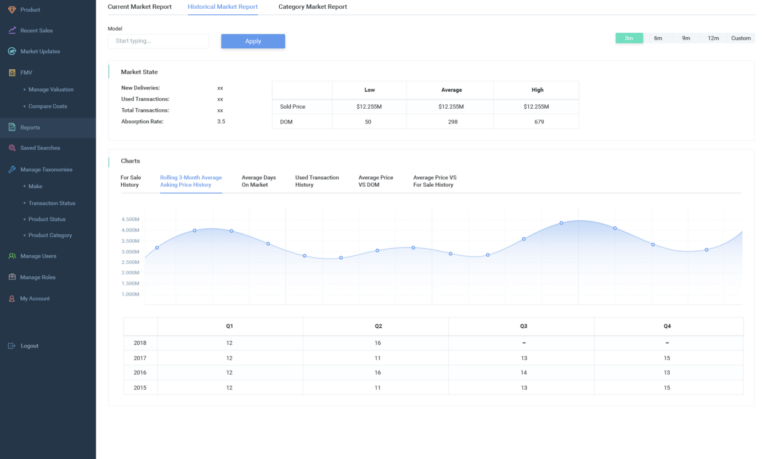
The above admin panel allows its admins to manage users, their roles (i.e what rights a user has with respect to CRM) and sale process. It also makes tracking market updates simple and market reports can be easily downloaded if needed.
So, as you may see, although the functionality is quite rich, the interface is not cluttered with the abundance of elements. Icons make the navigation convenient and graphs help team members visualize the progress and status state. On top of that, we didn’t use too many colors to avoid distractions.
Conclusion
A good admin panel is a panel specifically tailored to your business needs. You may opt for a simple solution if you plan to perform only basic operations; or invest in a complex admin panel with numerous tools, metrics and features if this will help you optimize business processes, improve customer relationship or otherwise increase productivity. As there is no single solution suited for all, to make a wise decision, consider your business needs and think thoroughly about the purpose you need an admin panel for.




