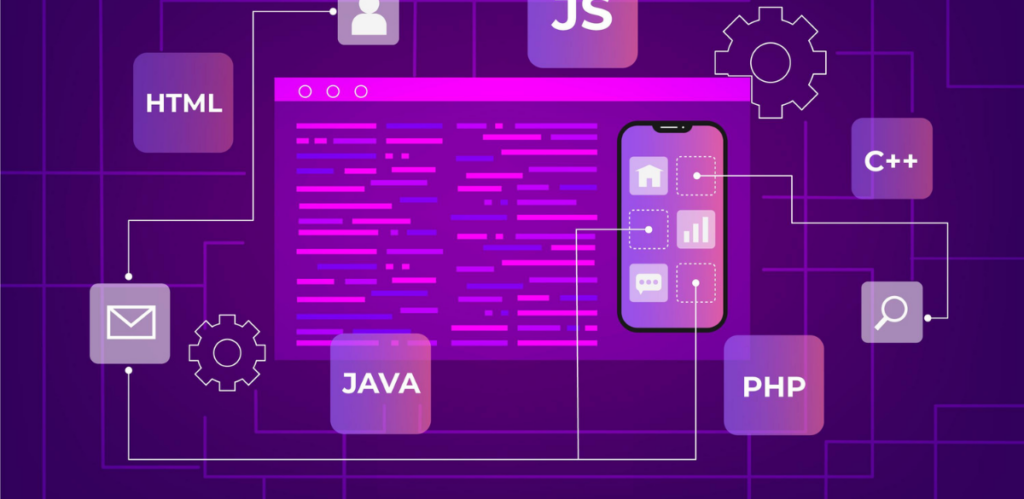Table of Contents
Mobile development is a huge trend right now. After all, tablets and smartphones are always at users’ hands, and building a mobile app is the easiest way to reach out to a big audience, keep it engaged or offer it a full range of services. Mobile applications are must-haves for every business and no wonder that so many business owners seriously consider digitalization.
It seems like all you need is to have a great idea in mind, enough money in your pocket, and a reliable team of tech takes to create a solution in no time. However, in reality, mobile development turns out to be more complicated than you’ve imagined.
First of all, it consists of numerous processes, and not even one of them can be skipped. It all starts with the discovery phase when you and your development team begin shaping your idea and formulating a detailed description of your future project. The discovery phase is the key to a successful mobile application and if you skip it you may end up with the incorrectly selected technology stack and unclear list of requirements. So as a result you’ll have budget holes and spend some additional time and costs on fixing everything that went wrong.
When you are finished with all your research and discovery steps, you are definitely ready to initiate the development process. And that is exactly when you’ll face a number of challenges that will not always be depending on the tech takes. So, without further ado, let’s dive into the topic of mobile development pitfalls and discover whether you should be afraid of facing them or if they are just a normal part of the development process.
Specifications and wireframes
Of course, when you come to the developers with your idea you have some expectations in your head. You may want your app to look a certain way, to have a particular feature set or include a monetization method that you find the most convenient and reasonable for your business.
However, when it comes to mobile development you should not forget that your ready solution should be accepted by the App Store or Google Play. And these stores have some restrictions that may prevent your app from being accepted. So while creating the list of features for your app you need to remember about the stores policies and restrictions. The App Store has more app legal restrictions than Google Play and you should be very careful about must-have features without which your app will simply not get approved and published.
For example, App Store pays special attention to apps’ ability to work on all the latest systems (meaning both the hardware and software). So it is important to take this into account and build and design your solution in such a way so it can run smoothly and look good on the screen of the iPhone 8 as well as on Super Retina display of iPhone X and 11. Apple also doesn’t like applications that tend to ask users to disable some core system features or apps that use the device resources inefficiently (i.e. make users device experience heating or cause battery draining).
There are even strict development guidelines set by both the App Store and Google Play. There rules regarding app safety, performance, design, payment methods, and privacy. All professional development companies know firsthand about all those requirements and guidelines and that is why you need to trust their opinion when you discuss your application features and design.
Pitfalls of Designing stage
When working upon your project with the professional designers, you can be sure that they will select the most suitable design able to highlight your application uniqueness. The design is not only about beautiful UI it is also about intuitive and efficient UX. Therefore the designers will take care of navigation, placement of buttons and menu sections, etc. They will also select the most complementary color scheme and logo.
Challenges of design for Android
However, the challenges are inevitable even on this stage especially if you build an app for Android users. Why? Simply because there are way too many Android devices with different screen types and sizes and the initial design concept may look differently on them. And that is a serious designing pitfall created by the diversity of Android devices (let’s not forget about all those tablets present on the market). Speaking about iOS devices, it is easier to create a design for them because the variety of devices is smaller.
So what to do in a situation where there are a lot of devices with different screens and you want your app to look good on them? Just focus on the most widespread Android smartphones and tablets models and let your designer create UI and UX for them. And be prepared that designing an app for Android devices may take much longer than designing an app for iOS. However, Android allows us to make some design choices that are impossible to make on iOS.
Slicing peculiarities
Speaking about design challenges it is also necessary to mention slicing. While for web projects a separate HTMLCSS coder is used for slicing, in mobile projects it is done by developers right before the implementation of the functionality. So this means that sometimes even the slightest change in the app design added after the slicing is completed can lead to redoing the whole screen. This takes additional time and may complicate the app development.
Development and testing peculiarities
Apart from some technical difficulties any developer’s faces while building an app, there can appear some other pitfalls on different development stages. So let’s take a quick look at them together so that you can be prepared.
Some development limitations
We have already mentioned that during specifications creation you need to remember about the App Store and Google Play policies, guidelines and restrictions. But what is more important, the stores’ policy can change after you’ve initiated app development and this will mean that even more changes will be required. For example, a new version of an operating system (iOS or Android) may be presented while your app is still in development. So your team will have to take this into account and adapt your app to new requirements.
Also, you may face some development limitations if you use a ready-made solution for the backend (for example, Firebase). With Firebase it is harder to perform microservice integrations, there can be some inconsistencies due to offline operations support, there may also be issues with data migration, etc. All this may prolong the development of your application.
Testing challenges
Now as to the testing, it also has some peculiarities that can influence your app development especially if you are dealing with Android. As we have already pointed, there is a huge variety of Android devices on the market and they can have some custom settings making your app work differently.
From the developers’ side, it is impossible to cover all existing devices and this is a big bottleneck of the testing process. Thus, you need to be ready that sometimes bugs will appear. And this can happen not because the code is bad or the developers did a bad job, but rather because they did not have a chance to see the app’s behavior on a certain device. It’s not a catastrophe and it can be fixed by tech takes.
Release nuances
When your app is ready the only thing that is left to do is to submit it to the App Store or Google Play. And even this step is not as easy as it sounds. The submission can be a real headache if you start doing everything by yourself. Here is what steps you will have to accomplish:
FAQ
To sum it up
Mobile app development can really provide new growth opportunities for your business but initiating it you should understand that it will not be a very fast and easy process. You will definitely face some challenges during the development and even when your app is released and it is absolutely normal.
By knowing what to expect from each development stage you can be better prepared and resolve issues thoughtfully. The only thing that really matters is the selection of the most experienced and reliable team able to take good care of your idea and make it a perfect solution accepted by mobile stores.