Educational Platform CourseRooms
Educational web platform development giving the instructors the possibility to share their experience as well as gain money and students to learn new skills.
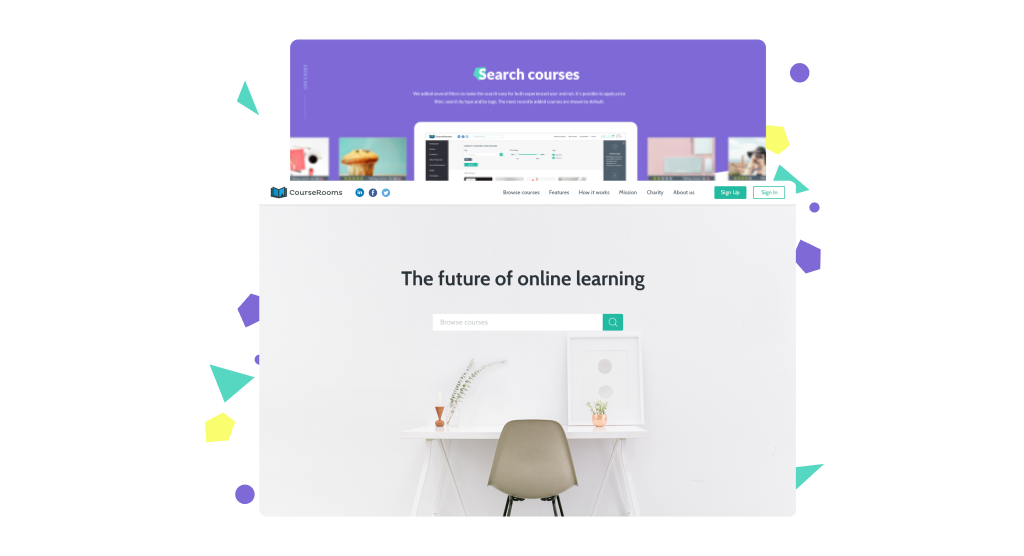
About CourseRooms
The Clients are two e-learning experts with experience in course development for such systems as Udemy. Ready database of potential students to purchase the courses and lesson builders encouraged them to move forward with their idea to develop the unified e-learning portal.
Our Expertise
Software Development
Marketplace
Scope
Discovery phase
Product development
Maintenance
Quality Assurance
Vertical
Education
Key results
- 1,000+ development hours
- Messenger, Geo, Search, Stripe
See what Altamira can do for you
01
The Challenge
Every education system our Clients worked with had the same problems: teachers had difficulties with building the courses due to nonintuitive and completely messed up interfaces. At the same time, students could only select the course out of a great variety, leaving the platform with a purchase. The systems were usually either too complicated or too confusing, which led to a small number of courses in the system and their rare updates.
So they made it a distinctive feature of CourseRooms – to develop a user-friendly builder and give the possibility to understand students’ future perspectives upon course completion.
02
The Solution
Main page
CourseRooms platform has 2 types of users: students and instructors. In order to encourage both to sign up, the main page had to contain instructions and detailed information for each of them.
Both students and instructors can search courses by keywords or click the “Browse courses” button to discover the recently added ones.
If users don’t have an account, they can create a new one on the main page. Newcomers can also get acquainted with the mission and main features of the platform.
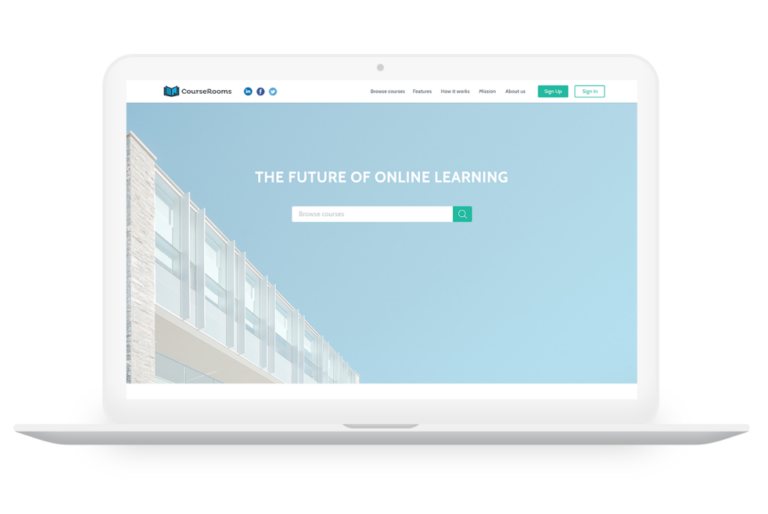
Student profiles
This information adds personalisation, making further communication between students and instructors easier and friendlier.
The platform can suggest courses for students based on their location and interests.
My wishlist
Students can add courses to their wishlist if they plan to pass them later. Sharing courses via social media such as Facebook, LinkedIn, and Twitter is available so more users can join the platform.

Course pages
The course details page has been developed to provide users with the most important and useful information about specific courses on one page.
We ran the research and found out that:
- Generally, users pay more attention to prices and reviews than course descriptions and curricula. If reviews are positive and the course aligns with their interest, they will buy the course.
- People usually briefly look through the page following the F or Z-shaped pattern, so we organized all the information on the pages accordingly. The next step was to fix the “Pass the course” button on the scroll, keeping the main CTA available anytime.
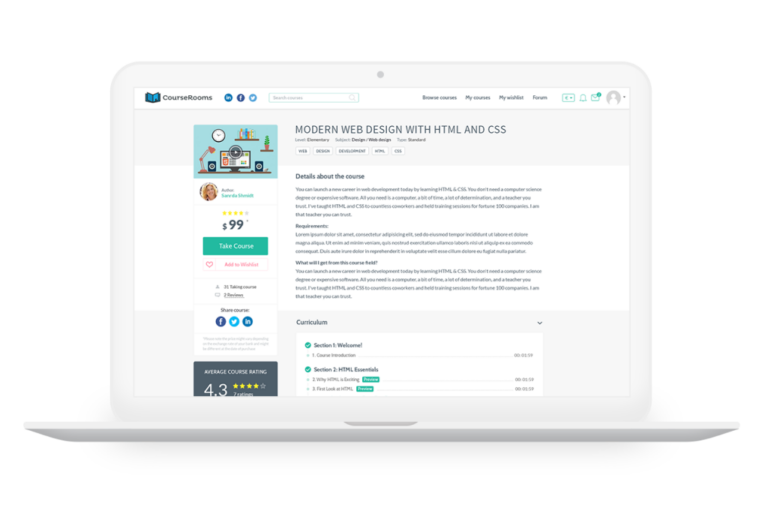
Search courses
In order to streamline the search process for experienced users and newbies, we added filters such as price filter, search by type, and tags. By default, the most recently added courses are shown at the top.
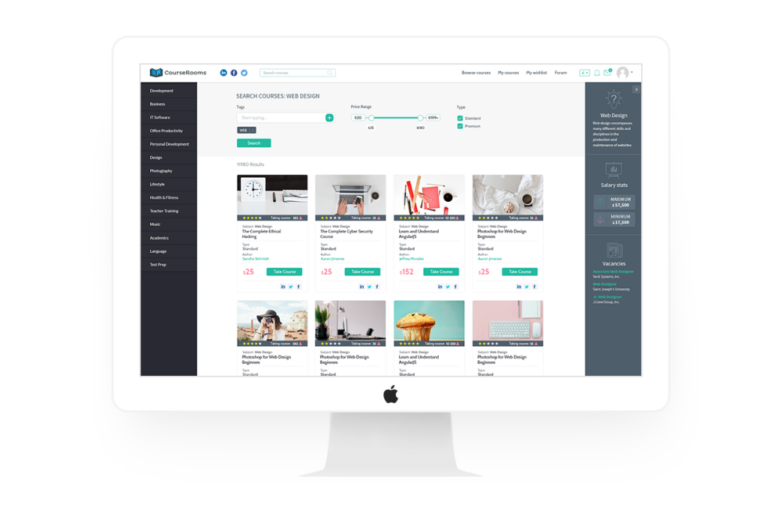
Forum
As any education hub, CourseRooms has a forum where students and instructors can talk to each other. Very often, when the creation of new threads or commenting is available to anybody (members and guests), websites become full of spam, and users stop considering this resource as a reliable one. In order to control the activity and keep information relevant, only logged-in users can add comments and create new threads.
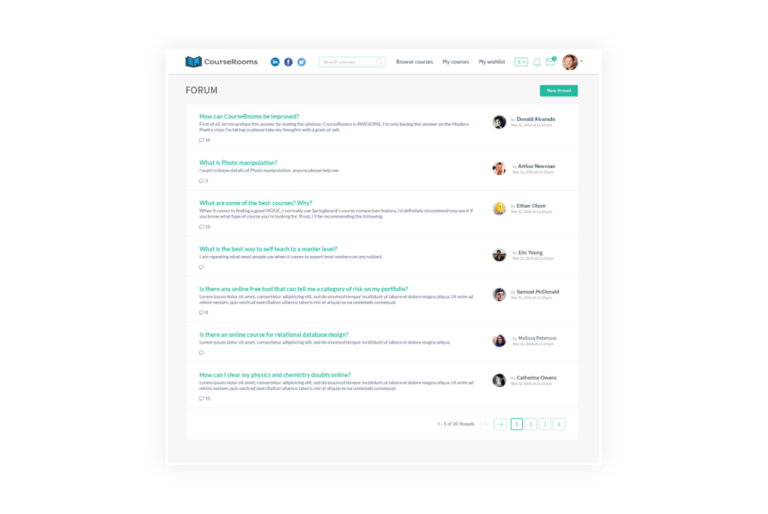
Messages
It takes two to tango, so we realized how important it was to provide a way to communicate within CourseRooms. We significantly extended the networking possibilities by adding direct messages between students and instructors. Private chat makes the learning process even more efficient so users can get the most out of the platform.
In order to provide an intuitive interface with an easy way of sorting messages, all inboxes are grouped into threads, with the most recent ones at the top. This way, the user is always informed of the unread messages.
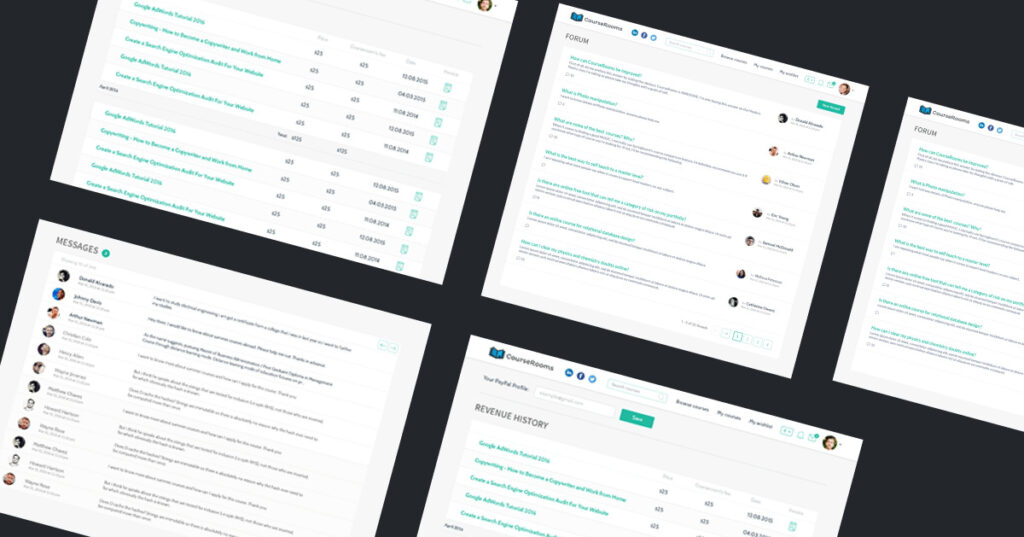
Purchase history (available only to students)
Students can see their purchase history and group transactions to understand monthly spending. Each transaction shows the following information:
- Name of the course that was purchased
- Price paid (in $)
- Date when the course was purchased
- Invoice, which can be downloaded as a PDF file
Revenue (available only to students)
All payments are made via PayPal. Thus, instructors are obliged to link their PayPal account to their CourseRooms account to receive money. The instructor gets a notification if the account is not linked and someone purchases a course. Once the PayPal account is attached, all payments can be withdrawn, withholding the fee. Money is always sent 2 weeks after order execution to secure the chargebacks.
Colour scheme
The flat design of the website makes it comprehensive and does not distract from learning.
We used a quiet colour palette when designing the platform, as users were supposed to spend a lot of time on the website.
We chose deep grey and green colours associated with intelligence and education. These colours are even used for school uniform. Moreover, green reduces stress and balances emotions. Grey keeps you calm and concentrated—the perfect match for any educational platform.
Strive for excellence with Altamira
Join our community of successful customers, whom we helped to build and grow their businesses.
03
The Result
Development
- We started from the pre-development stage, which included the creation of wireframes and specifications. Then, we divided the development process into six milestones.
- Afterward, we passed to the development of the basic functionality, static pages, and the framework of the dynamic pages.
- Upon completion of each milestone, our QA team provided testing to ensure that everything works as it should.
- Following the scheme of meeting-development-testing, we moved to the last challenge.
Features
- Payment integration (PayPal)
- Social sign-up, log-in, share
- Messaging system
- Forum
- Quizzes to complete the level
- Video content
- Wishlist
- Notifications
Really enjoyed working with Altamira. All the project has been divided into sections and deadlines. We had the full access to the team anytime, and that was really good.


