Table of Contents
What is POS? Point of Sale (POS) systems has become increasingly popular among businesses of all sizes. A POS system can greatly improve the efficiency and accuracy of sales processes, providing businesses with real-time data on inventory, sales, and customer behavior.
Businesses are looking for effective ways of providing secure and quick transactions with the ability to track the sales plan execution. Thus, they implement legacy POS systems utilizing the latest innovation and collecting data from payments, inventory, and customer sources for further analysis and reporting on the company’s performance.
However, despite their many benefits, POS systems can also present a range of challenges that businesses must navigate. In fact, according to a recent survey by Statista, over 40% of small businesses have experienced issues with their POS software, ranging from slow performance to integration problems with payment or delivery services.
The development of a Point of Sale (POS) system can greatly benefit businesses in terms of streamlining sales processes and improving overall efficiency. However, like any technology, POS systems also come with their own set of challenges. In this article, we will discuss some common pitfalls faced during POS systems development and offer solutions to address them.
Cloud-based POS vs traditional POS
Currently, cloud-based POS systems are in high demand among retail companies as they provide a range of benefits over the traditionallegacyon-site POS systems, and we would like to take a closer look at these benefits. Although, let’s say a few words about what traditional POS is and what options it offers.
Legacy or traditional POS systems is the on-site platform within the closed networks where all business data is collected and saved on local servers, and accessible only from one source.
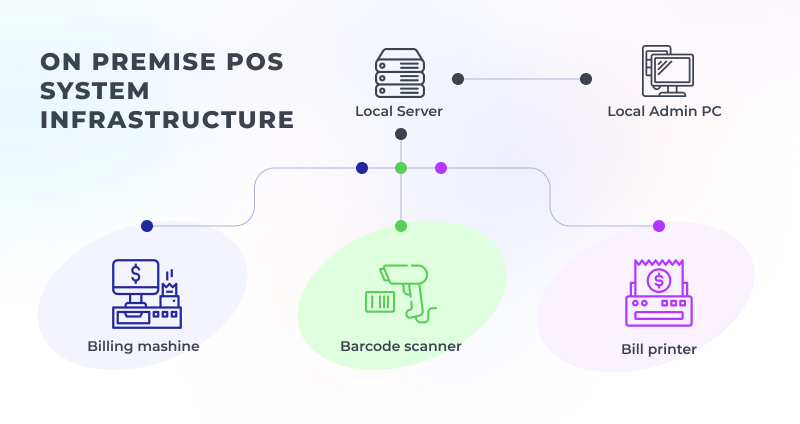
As the data is stored in the local server, data leakage or fraud becomes practically impossible. Despite the high-security level, the on-premise POS apps are leaving due to the lack of flexibility in the functionality, limited data management, and access only from one device.
Cloud-based POS systems come to replace outdated on-premise POS solutions. Cloud-based POS system entails collecting and saving data on remote servers managed by third-party POS providers or your outsourcing development team if you use a custom-made POS system. Cloud-based Point of Sale system is accessible anywhere from any type of handheld devices, including mobile versions.
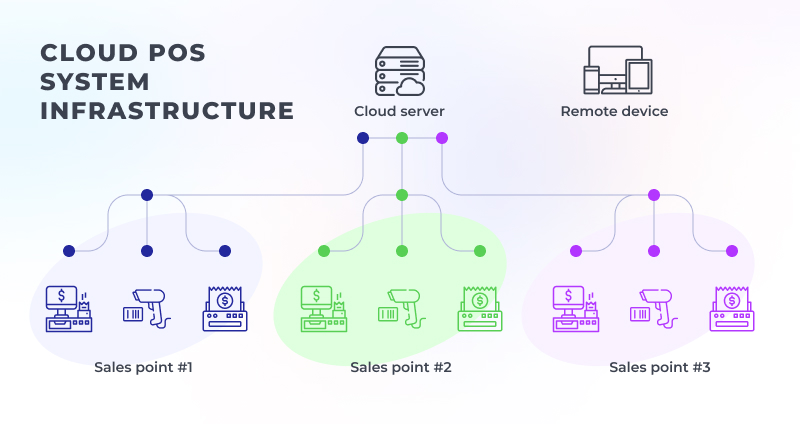
Get a POS for your business needs
Book a complimentary consultation with our expert.
Cloud POS development: common problems and solutions
Businesses implement POS apps for better data management, sales data analytics, inventory management, finance and payments management, precise report generation, etc. Every company picks the POS solution due to the required features list. However, often POS implementation cannot handle all problems within the processes that it must resolve.
We have collected the common issues retailers face after the integration of the market-available cloud POS systems into their workflows. All these problems have logic and working solutions, so keep reading to find out what can help your business resolve all these problems.
#1: Inability to handle large numbers of users and orders
One of the most significant pitfalls of a POS system is its inability to handle a large number of users and orders. This can result in slow or unresponsive systems, leading to customer frustration and lost sales. According to a study, 44% of customers would abandon a transaction if the checkout process took too long.
In 2019, Target experienced a major outage of its POS system, resulting in long lines and lost sales. The company estimated that it lost $50 million in sales due to the outage.
Strategies to solve the issue:
- Optimize the system: Review and optimize the system’s hardware and software components to ensure they can handle a large number of users and orders. Consider upgrading the system’s memory, processing power, and storage capacity to improve its performance.
- Implement Load Balancing: Implement load balancing, which involves distributing the processing load across multiple servers to improve system performance.
- Use Cloud-based POS systems: Consider using cloud-based POS systems, which are scalable and can handle large numbers of users and orders.
- Prioritize Speed and Efficiency: Prioritize speed and efficiency in the system’s design and development to ensure that it can handle large numbers of users and orders without slowing down or becoming unresponsive.
- Regular System Maintenance: Regular system maintenance can help to prevent performance issues and ensure that the system is running at optimal levels. Consider implementing regular updates and checks to ensure the system is functioning efficiently.
#2: Losing orders from POS to print
Another common pitfall of POS systems is the loss of orders from the system to the printer. This can happen due to various reasons, such as printer malfunction or network connectivity issues. This can lead to dissatisfied customers and lost revenue for the business.
Exist some software development strategies that ensure seamless and reliable communication between the two systems.
Here are some strategies that can help:
- Implement Error-Checking Mechanisms: Implement error-checking mechanisms in the software that can identify any issues with the system, such as printer malfunctions or network connectivity issues. This will allow the system to handle these issues proactively and ensure that all orders are printed.
- Use Redundant Printers: Consider using redundant printers that can automatically switch over in the event of a printer malfunction. This will ensure that orders continue to be printed without interruption.
- Prioritize Network Connectivity: Prioritize network connectivity in the software design and development to ensure that the POS system can communicate with the printer reliably. Consider implementing redundant network connections to ensure that the system is always online.
- Test and Debug the System: Conduct extensive testing and debugging of the system to identify any issues with the communication between the POS system and the printer. This will allow for proactive fixes before the system is deployed in a live environment.
- Provide Technical Support: Provide technical support to customers who experience any issues with the system. This can include remote support, troubleshooting guides, and on-site visits if necessary.
#3: Integration with payment solutions
Integration with payment solutions is another common pitfall of POS systems. The system must be able to seamlessly integrate with various payment methods, including credit cards, debit cards, and mobile payments. Any issues in integration can result in delayed or failed transactions, leading to lost sales and dissatisfied customers.
Here are some strategies that can help:
- Use Standard Payment APIs: Use standard payment APIs (Application Programming Interfaces) to integrate with various payment methods. These APIs are developed and maintained by payment providers and ensure a secure and reliable connection between the POS system and payment gateway.
- Ensure Compliance with Payment Industry Standards: Ensure compliance with payment industry standards such as Payment Card Industry Data Security Standards (PCI DSS). These standards provide a framework for secure payment processing and help to prevent fraud and other security breaches.
- Conduct Extensive Testing and QA: Conduct extensive testing and quality assurance (QA) for various scenarios such as different payment methods, currencies, and transaction volumes.
- Provide Secure Payment Processing: Implement secure payment processing in the POS system, such as encryption of payment data and tokenization. This will ensure that sensitive payment information is not compromised in the event of a security breach.
- Provide Customer Support: Provide customer support for payment-related issues, including troubleshooting guides, on-site visits, and remote support. This will help to ensure that customers can complete transactions successfully and minimize the risk of lost sales.
#4: Integration with delivery services
As more businesses move towards online ordering and delivery services, integration with delivery services has become increasingly important for POS systems. The system must be able to integrate with various delivery platforms and services to ensure that orders are properly fulfilled and delivered on time. Any issues in integration can result in delayed or failed deliveries, leading to dissatisfied customers and lost revenue for the business.
Here are some strategies that can help:
- Use Standard APIs: Use standard Application Programming Interfaces (APIs) to integrate with various delivery platforms and services. These APIs are developed and maintained by the delivery providers and ensure a secure and reliable connection between the POS system and the delivery platform.
- Implement Real-time Tracking: Implement real-time tracking of orders and delivery status in the POS system. This will help to ensure that orders are delivered on time and reduce the risk of lost or delayed deliveries.
- Provide Support for Delivery-related Issues: Provide customer support for delivery-related issues, including troubleshooting guides, on-site visits, and remote support. This will help to ensure that customers receive their orders on time and minimize the risk of lost sales.
- Automate Order Fulfillment: Automate the order fulfillment process in the POS system, including generating shipping labels, tracking numbers, and delivery notifications. This will help to reduce errors and ensure timely delivery of orders.
Improve your business's sales processes with a Point of Sale (POS) system
Book a consultation with our expert.
Why a custom cloud POS system is the solution for you?
All the abovementioned problems are common characteristics of market-available solutions that are made by providers to first and foremost make money and only after that provide their customers with software. Custom cloud POS solutions differ from their ready-made counterparts mostly by how compatible they are with your company’s workflows and their uniqueness on the market.
In today’s world, cloud POS systems cannot run without a mobile mode for salespeople as well as for customers who are always on the go. Addressing the individual requirements of your business, a custom cloud POS solution entails the following benefits:
Сustom POS can be smoothly integrated with other internal software apps within your company like ERP for data collection from sales channels, an e-commerce website for stores management, and other types of retail management software
- Account management
All retail accounts can be added and run from your custom cloud POS system including monitoring your income on all available accounts, taking care of all tax-related processes from one centralized solution, reducing time spent on planning and paying taxes, a high-grade custom cloud-based POS system handles finance issues such as calculating the amount of tax liability based on company revenue, taking care of payroll
- Inventory management
Managing the ranges and quality of products is pivotal for retail stores that become much easier to execute with the help of an integrated custom cloud-based POS system, it helps manage product inventory, notifying about low inventory, barcode scanning, tracking the damaged products, automating the production process
- Omnichannel perspective
Omni or multi-channel approach is tasked with providing customers with a seamless experience whether you attend the offline store or make the purchase online via a mobile mode of your cloud POS solution collecting data from all sources – stores, warehouses, marketplaces, e-commerce websites
- CRM
Customer experience is always the foundation of success for retail stores, CRM features provide customers with email notifications about their orders, their status and invoices, available special offers via loyalty programs, and targeted promotions. The customer data collection gives a better understanding of their needs and frequent purchases, giving the retailer the ability to offer them products that will sell the best
- Employee tracking
You can monitor their time of logging in or punching in, the daily tasks that your employees have executed, and the time spent on each of them. This automates employee attendance tracking, progress tracking, and precise payroll calculation as well. It eliminates any misunderstandings between you and your workers, helping to make your professional employer-employee relationships more transparent and productive.
Criteria for selecting a POS software development company
If you choose to use a ready-made POS solution, their selection is simpler because you can use the trial and error approach. Meaning that you can pick one and always turn to another one in case their product doesn’t match your demands and expectations. However, in case you opt for custom cloud POS system development, you should approach the process of selecting a provider more carefully and diligently.
Relevant cloud POS systems experience
The variety of custom software development companies is wide but your task is to ensure their proven and successful track record of developing cloud-based POS systems and how these custom cloud POS software have helped transform and streamline client business processes. For this, you can see client reviews, or even contact them directly for their feedback on how they thought their development process went as well as what they thought about the end result.
Top-notch UX/UI designers
POS software design is a pivotal thing to consider in the software development life cycle. It has to be as intuitive as possible, where each user should be able to use all of the available features without needing an instruction manual. The design should be understandable, easy to use for users of different ages, but it should also combine the innovative trends applied for web and mobile app design concepts and be unique to be sure to stand out from the competition.
Awareness of security measures
As we mentioned in this article, PCI is the core security compliance that measures the security level of your POS solution and uses the top practices to protect transactions and private customer data, particularly credit card information.
The cloud POS development company regarded as your potential partner should be on the same page with the latest security practices used in cloud POS software development, should be proficient in PCI and other needed data privacy regulations, and follow its changes to consider in custom cloud-based POS software for your retail business.
Get more details about the partner`s company performance
The above-mentioned criteria are the fundamentals, although, you should also evaluate the skill level of developers and get acquainted with their CVs and experience in the niche that can be readily available on LinkedIn.
Additionally, find out more about how your potential software development partner organizes the development processes, the level of transparency between client and development teams, what project management tools are used, and how the communication process is arranged.
By considering all these points, you can then make a decision on whether the POS development company in question can handle custom cloud POS system development for your business.
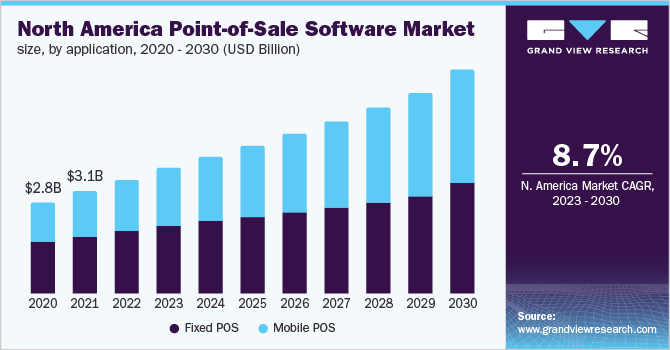
The global Point of Sale (POS) software market is predicted to grow in the following years reaching a size of 42.5 billion U.S. dollars by 2027 – a more than threefold increase from 2018.
Build the custom cloud POS solution for your business with Altamira
Many businesses ask what POS they want to implement, but the first and main question is what your company needs to have in a POS solution. Custom cloud POS software considers your individual requirements, not forcing you to agree on the limited functionality of POS systems that are available on the market.
We regularly receive requests for custom and secure cloud POS software for different retail specializations that show high demand for custom POS systems in the market due to frequent issues with and incompatibilities of market-available POS systems.
One of the latest successfully finished our POS developers was a project named ZEMPCenter. It is a custom Point of Sales SaaS solution dealing with end-to-end business services, including:
- product inventory via barcode and QR code scanning;
- secure transactions;
- customer orders, and their analytics in custom reporting;
- monitoring the product in stock;
- tracking employee work and performance.
We precisely plan each development stage considering the initially collected requirements to your POS system based on the needs and problems of your stores, employees, and customers.
Custom cloud POS system development aims to digitize and streamline your sales activities in order to provide transparent monitoring of all of these companies’ daily processes and product/service quality.
Custom cloud POS includes only the range of features and integrations that your company needs in order to better cover all integral processes and resolve all problems that may occur with off-the-shelf POS solutions.
We follow a client-centric approach to the custom software development process, the pain and goals of our clients, and finding the perfect solution to all of the defined issues. So we understand that retail business is gravitating toward a very much client-oriented attitude and we know how a custom cloud POS system should be set up to best help your business stay the course.
Streamline your business with custom cloud POS
Our team will define the main POS requirements for your business.
FAQ
A POS (Point of Sale) system is a software application that is used to manage sales and inventory in a retail or hospitality business. It typically includes features such as sales tracking, inventory management, employee management, and reporting.
A custom POS system can be tailored to the specific needs of your business, whereas a pre-made system may not have all of the features or functionality that you need. Additionally, a custom system can be designed to integrate with your existing systems and workflows.
The timeline for developing a custom POS system can vary depending on the complexity of the project and the specific requirements of your business. However, it typically takes several months to develop a fully functional system.
The cost of developing a custom POS system can also vary depending on the complexity of the project and the specific requirements of your business. However, it is typically more expensive than purchasing a pre-made system. It’s important to work with a reputable development team to get an accurate estimate of the cost.




